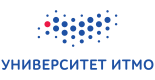I have tried to install cf-tool via homebrew using this code brew install cf-toolin terminal. But it shows- cf-tool has been deprecated because it is not maintained upstream! cf-tool: The x86_64 architecture is required for this software.
I use cp editor for cp . How do i use this auto submission feature? any other method to do this ? please let me know.